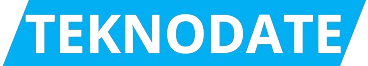Google Keep Productivity Hacks: Must-Know Tips and Tricks for Efficiency
October 13, 2024Google Keep is a fantastic tool for boosting your productivity. Start by using labels and color-coding to keep your notes organized and easily accessible. Create checklists to break tasks into manageable steps, giving you a sense of accomplishment. Set reminders for deadlines or important tasks, so you never miss a beat. Utilize the archiving feature to declutter your workspace while retaining essential information. You can also convert notes into Google Docs for seamless collaboration. These simple hacks can transform how you manage tasks, but there's even more to uncover about enhancing your efficiency with Google Keep.
Overview of Google Keep
Google Keep is a powerful note-taking service that simplifies how you create, organize, and share your thoughts and tasks. It seamlessly syncs across various devices, so you can access your notes anytime, anywhere.
With Google Keep, you can efficiently manage your notes and lists using labels and color-coding, which enhances organization similar to the project management tools that streamline task oversight. This feature makes it easy to locate specific notes even in a crowded interface, enhancing your overall productivity.
You can also convert important notes into Google Docs, which allows for easier editing and sharing while preserving the original note title for quick identification. Plus, setting reminders within Google Keep helps you manage your tasks without cluttering your calendar. You can specify dates, times, or locations for reminders, ensuring you never miss an important deadline.
Another standout feature of Google Keep is its real-time collaboration capability. You can invite others to view, edit, or comment on your notes, making it an ideal tool for group projects.
Whether you're brainstorming ideas or planning an event, Google Keep allows multiple users to update and contribute simultaneously. This functionality makes your note-taking experience more dynamic and interactive, paving the way for enhanced teamwork.
Benefits of Using Google Keep
Using Google Keep gives you powerful tools for enhanced organization, efficient task management, and collaborative note sharing.
By integrating these features, you can greatly boost your productivity and efficiency in daily operations, similar to the benefits reported by small businesses using time management apps, which show higher productivity levels.
You can quickly categorize your notes and tasks, making it easier to find what you need when you need it.
Plus, working with others becomes a breeze as you share lists and updates in real time.
Enhanced Organization Techniques
With its powerful organizational features, Google Keep transforms how you manage your notes and tasks. One of the most effective enhanced organization techniques is using labels. By creating and managing labels, you can quickly locate specific notes without endless scrolling.
Additionally, color-coding your notes and labels allows you to prioritize tasks visually. For instance, red can denote urgent action items, making it easier to focus on what needs immediate attention.
Another helpful feature is the ability to archive notes. Archiving keeps your main interface clear while retaining important information, improving usability and reducing clutter.
The built-in checklist functionality is also a game changer. It enables you to track tasks efficiently, allowing you to mark off completed items and stay organized with your to-do lists.
Furthermore, Google Keep's seamless integration with Google Drive means you can convert important notes into Google Docs. This enhances formatting and sharing capabilities, perfect for organizing larger projects.
Collaborative Note Sharing
In today's fast-paced world, collaborating on notes can greatly enhance your productivity. Google Keep excels at collaborative note sharing, allowing you to work seamlessly with others on projects and ideas.
With real-time updates, you and your team can see changes as they happen, making group work more efficient than ever.
Here are some key benefits of using Google Keep for collaborative note sharing:
- Easy Collaboration: Invite collaborators via email with just a few clicks, facilitating teamwork and diverse input.
- Simultaneous Editing: All collaborators can edit notes at the same time, ensuring everyone's contributions are instantly visible and fostering a dynamic work environment.
- Comments and Feedback: Use the comment feature within shared notes to spark discussion and refine ideas, promoting a collective brainstorming process.
Efficient Task Management
Managing tasks efficiently can feel overwhelming, but Google Keep simplifies the process. With its checklist feature, you can easily track your tasks and mark items as complete, providing you with a sense of accomplishment as you progress. Setting reminders for specific tasks guarantees you won't overlook important deadlines, helping you manage your time more effectively.
Google Keep also allows you to label and color-code your notes, making it easier to organize tasks by priority or category. This system helps you locate and manage items quickly, even in a busy workspace.
Plus, if you need to expand on any important notes, Google Keep integrates seamlessly with Google Docs, allowing you to convert notes into editable documents for sharing or further development.
Another great advantage is its synchronization across devices. Whether you're using a mobile device or a desktop, you'll have real-time access to your task lists and updates. This means you can effortlessly manage your tasks wherever you are.
Utilizing Google Keep for task management can greatly enhance your productivity and keep you on top of your responsibilities.
Collaborating on Notes

Collaborating on notes in Google Keep lets you and your team make real-time updates, ensuring everyone stays on the same page.
This feature is particularly beneficial for enhancing team communication and streamlining task management, similar to what tools like ClickUp offer.
You can easily add collaborators by inviting them via email, making it simple to include the right people in your projects.
This seamless communication helps streamline your workflow and enhances idea sharing.
Real-time Updates
When you collaborate on notes in Google Keep, you and your team can see updates happening in real-time, making it easier than ever to stay on the same page. This feature guarantees that everyone has access to the latest information as multiple users update notes simultaneously. You can invite collaborators via email, allowing for seamless sharing of responsibilities and ideas for group projects.
Real-time updates enhance communication within your team, especially during brainstorming sessions. You can also add comments and feedback directly on the notes, which helps refine ideas and improve decision-making.
Whether you're managing a project or coordinating a shared shopping list, the collaborative nature of Google Keep makes it efficient and straightforward.
Here are some key benefits of real-time updates:
- Instant access to the latest changes, reducing confusion.
- Enhanced collaboration through comments and feedback, driving better results.
- Efficient management of shared tasks and responsibilities, improving accountability.
Adding Collaborators Easily
Adding collaborators in Google Keep is a straightforward process that enhances teamwork and efficiency. To start, click on the "Collaborator" icon on your note. From there, you can enter the email addresses of the people you want to invite. This feature makes adding collaborators easily, allowing everyone to contribute in real-time.
Once you've added collaborators, they can edit the note simultaneously, which promotes effective teamwork and shared responsibilities—perfect for group projects or tasks. As they make changes, you'll see updates instantly, keeping everyone on the same page.
Plus, your collaborators can leave comments and feedback, enhancing communication and fostering idea development among team members.
When you invite someone, they'll receive an email invitation, making it simple for them to access the shared note from any device. This streamlined process of working together on tasks and projects not only improves overall productivity but also helps you stay organized.
Converting Notes to Documents
Converting notes to documents in Google Keep is a game-changer for anyone looking to expand their ideas efficiently.
With just a few clicks, you can transform your quick notes into fully editable Google Docs. This feature is perfect for enhancing productivity, as it helps you take those raw thoughts and develop them into polished documents ready for sharing.
Additionally, using tools like Todoist can help streamline your task management, allowing you to focus on making those notes into detailed documents.
When you convert notes to documents, you'll enjoy the following benefits:
- The original title of your note is retained, making it easy to find in Google Drive.
- You can collaborate in real-time with others, allowing for seamless updates and feedback.
- It streamlines the shift from jotting down ideas to creating formal documents, providing clarity and organization.
Setting Reminders Effectively

Setting reminders effectively in Google Keep empowers you to stay organized and focused on your tasks. You can set reminders for specific dates, times, or even locations, ensuring you're always on track.
Whether you're at your desk or on the go, notifications for your reminders will trigger on both your browser and mobile device. This means you won't miss a beat, no matter where you are. Utilizing features from top time management apps can further enhance your productivity and task management efficiency.
Accessing all your reminders is seamless; you can quickly view them directly through the note interface. This ease of management helps you prioritize tasks without hassle.
Plus, setting reminders doesn't clutter your Google Calendar, keeping it focused solely on scheduled events while you track tasks effectively in Keep.
Another great feature is the ability to attach reminders to specific notes. This keeps essential tasks linked to relevant information, making it easier to complete them.
Organizing With Labels
Organizing your notes with labels in Google Keep can greatly streamline your workflow and enhance your productivity. By categorizing your notes using labels, you'll find it much easier to locate specific information quickly.
You can create new labels or choose from existing ones and even color-code them to prioritize your tasks—like using red for urgent actions. Utilizing real-time collaboration tools can further elevate your productivity by allowing for seamless communication and instant feedback on shared notes.
Here are some tips to maximize your use of labels:
- Utilize hashtags (#): This allows you to filter and search for notes effortlessly, making relevant information just a click away.
- Keep labels visible: Labels appear in the Keep sidebar, reducing scrolling time and improving your overall efficiency in managing notes.
- Regularly archive and label: This helps maintain a clutter-free interface, ensuring that important information is readily accessible when you need it.
The Importance of Archiving
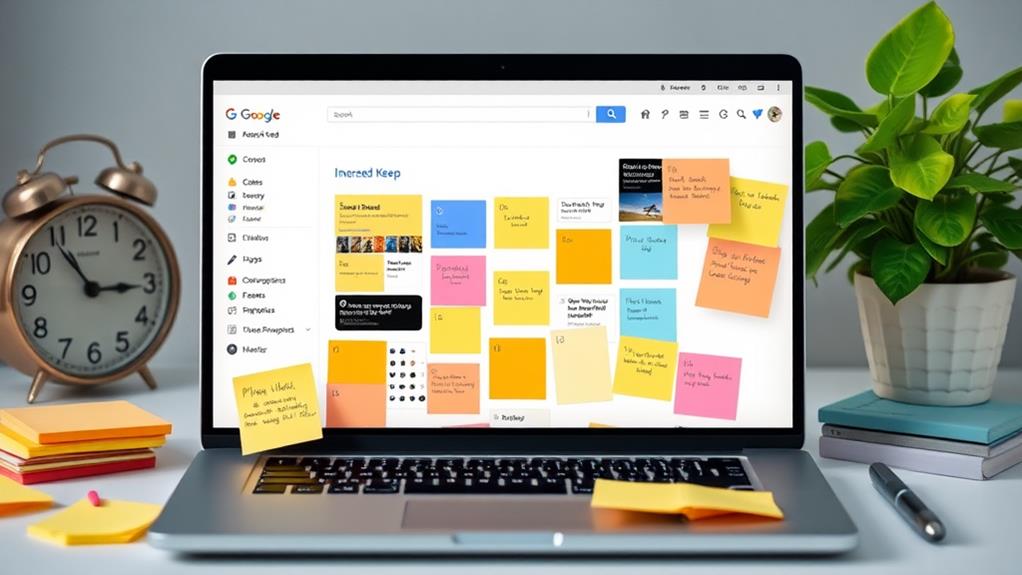
Keeping your notes well-structured isn't just about using labels; archiving plays a crucial role too. By archiving in Google Keep, you can maintain a clutter-free workspace. This feature removes notes from the main interface while still keeping them accessible through the sidebar, allowing you to easily retrieve past information without overwhelming your current note-taking environment.
Utilizing budget-friendly collaboration tools like cost-effective platforms can further enhance your organization and productivity.
When you archive completed tasks or outdated notes, you enhance usability and efficiency by reducing scrolling time. This way, you can focus on your active tasks and priorities without distraction. Archiving helps you stay organized, contributing to a more streamlined workflow.
If you decide that certain archived notes are no longer needed, you have the option to permanently delete them, ensuring your note collection remains relevant and manageable.
Regularly archiving can greatly improve your productivity by creating a clear distinction between what's active and what's not.
Enhancing Motivation With Google Keep
One powerful way to boost your motivation with Google Keep is by setting reminders for important tasks. By ensuring you don't forget critical responsibilities, you enhance accountability, which keeps you on track.
Alongside reminders, organizing your notes with labels allows you to visualize your goals and monitor your progress. This can greatly elevate your self-esteem and satisfaction as you complete tasks. Additionally, integrating your notes with personalized goal tracking software can further enhance your productivity, allowing you to see how your tasks align with your overall objectives, which boosts motivation and focus on goal tracking software.
To further enhance motivation with Google Keep, consider these tips:
- Utilize checklists: Break larger goals into smaller, manageable tasks. Each time you check off an item, you'll feel a sense of achievement.
- Integrate with Google Calendar: Align your daily activities with your personal and professional goals. This reinforces your commitment and helps you stay focused.
- Archive completed notes: Declutter your workspace by archiving tasks you've finished. This allows you to concentrate on current responsibilities without feeling overwhelmed by past ones.
Tips for Personal Development

For anyone looking to enhance personal development, Google Keep serves as a powerful tool to streamline your growth journey. You can use it to keep track of your goals and prioritize tasks effectively. Start by creating dedicated notes for each area of growth, making it easier to focus on what truly matters.
Utilize labels to organize your personal development tasks, so you can quickly filter and access specific categories. This organization helps you stay on track and guarantees you're addressing all aspects of your growth.
Setting reminders for your personal development activities is also essential. These reminders hold you accountable and prevent you from overlooking important tasks.
As you jot down ideas, consider converting significant notes into Google Docs. This allows you to expand on your thoughts and develop structured plans for achieving your goals.
Finally, don't forget to archive completed tasks in Google Keep. This not only reduces clutter but also gives you a chance to reflect on your progress and celebrate your achievements.
Conclusion
Incorporating these Google Keep hacks into your daily routine is like adding turbo fuel to your productivity engine. By leveraging its features, you're not just jotting down notes; you're crafting a streamlined path to your goals. Remember to collaborate, set reminders, and stay organized with labels and archiving. With these tips, you'll transform chaos into clarity and watch your personal development soar. So, immerse yourself and unleash your potential—your efficient future awaits!