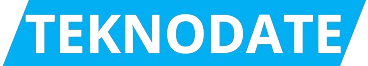Top 7 Project Planning Software Tips for Small Businesses
April 13, 2024When managing projects for your small business, set clear objectives to guide your team effectively. Break down tasks into smaller components, assign responsibilities, and track progress diligently. Create realistic timelines by evaluating team capacity and planning for potential obstacles. Assign responsibilities clearly to avoid confusion and utilize project management software for tracking. Foster regular team communication to guarantee alignment and prevent misunderstandings. Consistently track progress in project planning software for real-time visibility and data-driven insights. Remember to adapt plans as business needs evolve. Discover more valuable project planning tips by exploring the full list.
Key Takeaways
- Utilize project planning software for task assignment and tracking.
- Ensure real-time visibility into project status for better decision-making.
- Adapt plans based on real-time feedback and data insights.
- Facilitate team collaboration for necessary plan adjustments.
- Keep everyone aligned with changes in project plans.
Setting Clear Objectives
To effectively set clear objectives in your project planning, begin by outlining specific, measurable, achievable, relevant, and time-bound (SMART) goals. Clear objectives are vital in project management as they define the project scope and goals from the start. These objectives act as a roadmap for your project team, guiding them towards successful completion.
By communicating these clear objectives to stakeholders, you can manage expectations and guarantee alignment of efforts towards common goals. It's essential to regularly review and update objectives throughout the project lifecycle to maintain alignment with evolving business needs. This ongoing process of reviewing and updating objectives helps in keeping the project on track and ensures that the project team is working towards the right outcomes.
Effective communication and alignment around these SMART objectives are key to the success of your project.
Breaking Down Tasks
Breaking down tasks in project planning software involves decomposing project deliverables into smaller, manageable components for efficient coordination and progress tracking. By detailing the task breakdown, small businesses can effectively assign responsibilities, set timelines, and track progress. This method guarantees clarity and understanding among team members regarding individual tasks and overall project goals.
Breaking down tasks also enhances efficiency by focusing on specific actions needed to achieve project milestones. Additionally, an effective task breakdown facilitates better resource allocation, risk assessment, and overall project management within the project planning software. By breaking down tasks, small businesses can streamline their project management processes, optimize resource utilization, and mitigate potential risks.
This approach empowers businesses to navigate through projects more effectively, meet deadlines, and deliver successful outcomes. Task breakdown is a fundamental aspect of project planning that paves the way for organized and structured project execution.
Creating Realistic Timelines
When preparing project plans using project planning software, guaranteeing that your timelines are realistic is key to achieving success and meeting objectives efficiently. Here are four essential tips to help you create realistic timelines for your small business projects:
- Consider Team Capacity: Evaluate your team's availability and workload to distribute tasks effectively and avoid overburdening individuals.
- Assess Available Resources: Make sure you have the necessary resources in place to support the project timeline, such as tools, materials, and expertise.
- Anticipate Potential Roadblocks: Identify and plan for potential obstacles that may arise during the project to prevent significant delays.
- Use Historical Data: Leverage past project data and experiences to estimate task durations accurately and improve future planning.
Remember to include buffer time in your timelines to account for unexpected delays. Regularly review and adjust your timelines as needed to keep your projects on track and meet deadlines effectively.
Assigning Responsibilities Clearly
When assigning responsibilities within your team, clear task delegation and role clarity are essential for effective project management.
Ensuring everyone knows their specific duties helps streamline workflow and prevent misunderstandings.
Clear Task Delegation
To guarantee efficient project execution and team accountability, clearly assigning responsibilities within your small business is paramount. When it comes to task delegation, here are some essential guidelines to make certain smooth project management:
- Set Clear Responsibilities: Clearly define who's responsible for each task to avoid confusion.
- Establish Deadlines: Assign tasks with specific deadlines and expectations to enhance project planning.
- Provide Detailed Guidelines: Offering clear guidelines on tasks and deliverables enhances overall team productivity.
- Utilize Project Management Software: Take advantage of project planning software to assign tasks, track progress, and streamline the delegation process.
Role Clarity Crucial
Assigning clear roles and responsibilities within a project is essential for ensuring effective collaboration and successful outcomes. When utilizing business project management software, such as enterprise project management tools tailored for Small Businesses, it's important to define who's responsible for each task.
These Software features help in allocating duties, establishing accountability, and avoiding confusion among teams. By clearly outlining roles, team members can understand their contributions to the plan and work cohesively towards project goals.
Business project management software provides the necessary structure to assign and track responsibilities, fostering a sense of ownership and direction. Ensuring Role Clarity is vital for efficient task management and overall project success.
Regular Team Communication
When it comes to regular team communication in project planning software, setting up team meeting schedules, utilizing effective communication channels, and establishing methods for collecting feedback are crucial.
Ensuring everyone stays informed, engaged, and aligned on project progress and goals is essential for successful project execution. Make use of collaboration tools like chat, comments, and notifications to facilitate real-time communication and enhance team productivity.
Team Meeting Schedules
Ensuring consistent team meeting schedules is vital for fostering effective communication and collaboration within your small business team.
- Regular Updates: Scheduled team meetings facilitate discussions on project progress, updates, and challenges.
- Alignment: Team meeting schedules guarantee all team members are on the same page regarding project timelines and goals.
- Transparency: Consistent team communication through meetings can prevent misunderstandings and promote transparency.
- Productivity: Setting up a regular team meeting schedule is essential for fostering a productive team environment and achieving project milestones.
Communication Channels Used
To enhance regular team communication within your small business, consider utilizing various communication channels like Slack, Microsoft Teams, or Zoom. These platforms offer project management software integrated with communication tools for seamless collaboration. Setting clear communication guidelines guarantees everyone is aligned on project progress.
Encouraging open communication allows for addressing issues promptly. Leveraging project planning software that provides real-time updates and notifications keeps the team informed about any developments. By utilizing these channels effectively, you can enhance communication within your team, leading to improved project outcomes and team collaboration.
Make the most of these tools to streamline communication and keep everyone on the same page throughout the project lifecycle.
Feedback Collection Methods
Consider utilizing various methods like surveys, one-on-one meetings, and suggestion boxes to collect feedback from your team members for effective project planning.
Regular team communication through feedback collection methods is essential for identifying issues, improving processes, and enhancing team collaboration.
Implementing feedback gathered from these methods can lead to better project outcomes and increased team satisfaction.
Continuous feedback collection guarantees that small businesses can adapt and improve their project planning strategies.
Consistent Progress Tracking
Tracking progress consistently in project planning software is crucial for small businesses to effectively monitor project milestones and deadlines. Utilizing project planning software allows small businesses to have real-time visibility into project status, track tasks completed, and anticipate upcoming deliverables.
By maintaining a focus on progress tracking, small businesses can identify bottlenecks early on, allocate resources efficiently, and make timely adjustments to guarantee project success. These progress tracking tools also provide valuable data-driven insights that facilitate informed decision-making and proactive risk management.
Consistent progress tracking not only improves project efficiency but also boosts team productivity by keeping everyone aligned with project goals. Small businesses can leverage this approach to deliver projects on time and within budget, ultimately enhancing their overall operational performance and customer satisfaction.
Adapt Plans as Needed
Adapting project plans in response to changing circumstances is essential for small businesses to maintain agility and drive successful outcomes. Small businesses benefit greatly from the flexibility that comes with agile planning, allowing them to respond effectively to market shifts and unexpected opportunities.
Here are four key strategies to help you adapt plans as needed:
- Regular Reviews: Continuously review your project plans to confirm they align with evolving business needs and priorities.
- Real-Time Feedback: Utilize real-time feedback and data to make informed adjustments that can enhance project outcomes and efficiency.
- Agile Tools: Use customizable project management tools that offer flexibility to tailor plans according to changing circumstances.
- Team Collaboration: Encourage open communication within your team to discuss necessary plan adaptations and ensure everyone is on board with the changes.
Conclusion
To sum up, project planning software can greatly benefit small businesses by helping them stay organized, on track, and efficient.
By following these top 7 tips, you can guarantee your projects are completed successfully and on time.
Remember, Rome wasn't built in a day, so take your time to plan effectively and adapt as needed to achieve your goals.
Good luck with your future projects!