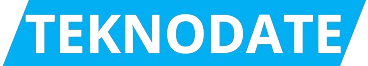New Wear OS App for Find My Device on Pixel Watch 3
February 2, 2025The integration of high-tech tracking capabilities into everyday wearable devices has reached a new milestone with the introduction of the Wear OS app for Find My Device on the Pixel Watch 3. This innovative feature spells a game-changing improvement for users who frequently find themselves misplacing their devices. With this addition, Google is enhancing user experience and bolstering device security, ensuring their latest wearable does more than just tell time and track fitness metrics.
The Role of Wear OS
Wear OS, Google’s tailored operating system for wearable devices, has always been a step ahead in delivering seamless connectivity and smart functionalities. The new Find My Device feature elevates these standards by seamlessly linking the Pixel Watch 3 to the well-established Find My Device network. This integration means that users now have a direct way to locate their lost watch without additional hardware or extensive setup. The new app is a testament to Google’s commitment to making smart devices more intuitive and user-friendly, catering to all kinds of tech-savvy consumers.
Features of the Find My Device App
The new app comes loaded with a slew of features designed to ensure the user’s peace of mind:
- Real-Time Location Tracking: Offering precise geolocation, users can find their Pixel Watch 3 in real-time, which is crucial in busy and crowded environments.
- Ring Your Device: For situations where you’re within close proximity to your watch but still can’t seem to spot it, the app provides an option to remotely ring your watch at a high volume, alerting you to its location.
- Secure Device Option: If a user suspects theft, the app allows them to lock down their device remotely, protecting sensitive information.
- Compatibility: The new features aren’t limited just to the Pixel Watch 3, but are expected to be compatible with other devices running on updated Wear OS, showcasing flexibility and inclusivity.
User Experience and Practical Benefits
From the moment they strap on their Pixel Watch 3, users will find the Find My Device feature seamlessly integrated into their routine. Here’s how it benefits them:
- Ease of Access: The app is designed to be intuitive, ensuring that even those not technically inclined can enjoy its functionalities.
- Peace of Mind: Misplacing a smart device can be stressful. Knowing there’s an app that can locate your device easily and quickly provides significant reassurance.
- Enhanced Security: With cyber threats on the rise, having control over device location tracking and remote securing options can greatly enhance a user’s privacy and security framework.
The Road Ahead for Wearables
The introduction of the Find My Device app for the Pixel Watch 3 is not just an isolated improvement but a glimpse into the future trajectory of wearable technology. Smartwatches like the Pixel Watch 3 are no longer confined to simple tasks but have matured into sophisticated tools brimming with potential for enhancements in personal convenience and security. The focus on practical solutions for actual user problems positions Google at the forefront of the wearable tech race.
Google’s commitment to leveraging technology to solve practical challenges is evident in their continuous drive to improve existing systems and introduce new features. As integration between devices grows more sophisticated, users can expect even more interconnected and comprehensive solutions, making lost devices a problem of the past.
Conclusion
With the launch of the new Wear OS app for Find My Device on the Pixel Watch 3, Google is setting new benchmarks in the sphere of wearable technology. By putting user experience and device security at the forefront of their innovations, they are not only enhancing the value of their products but also steering the entire industry towards more user-centric solutions. As the dependency on interconnected devices grows, such features will undoubtedly become indispensable in our daily lives.
For more information, you can visit the original article here.
“`